On the screens are two types of white colored fields.
In fields marked with V at the right you can browse a classification.
In the blank fields you can enter a word
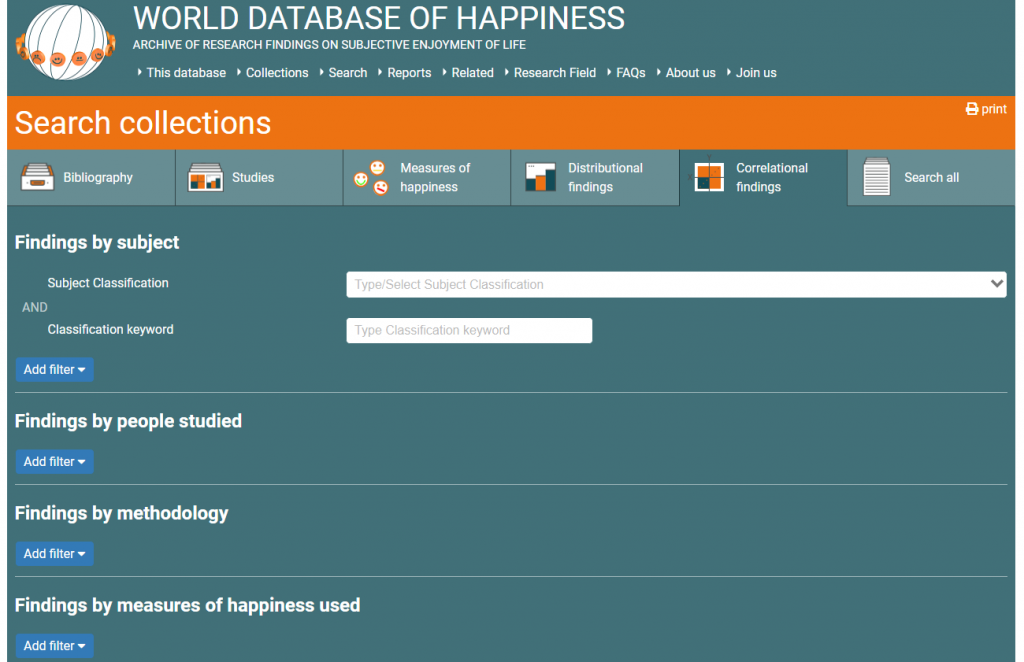
Using the Subject classification field, you can select a main subject category using the V key at the right
Main subject categories are listed alphabetically. You can scroll down the list.
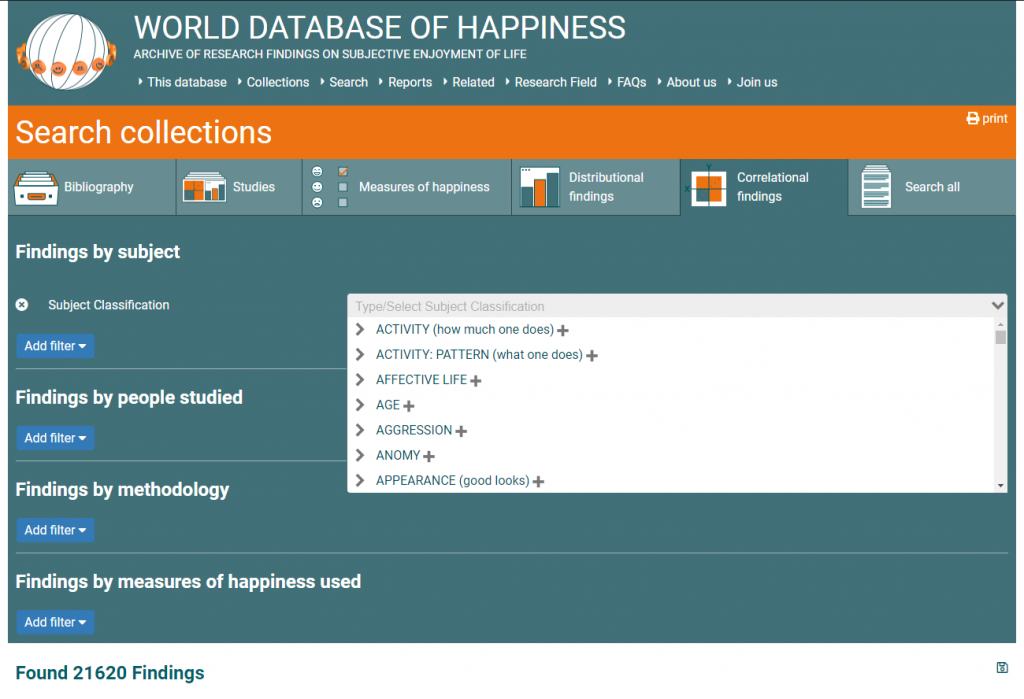
You can view sub-classes in the classifications using the >icon at the left of the subject descriptions
The >icon will turn into v and nested sub-classes will appear. The lowest class is denoted with the symbol L
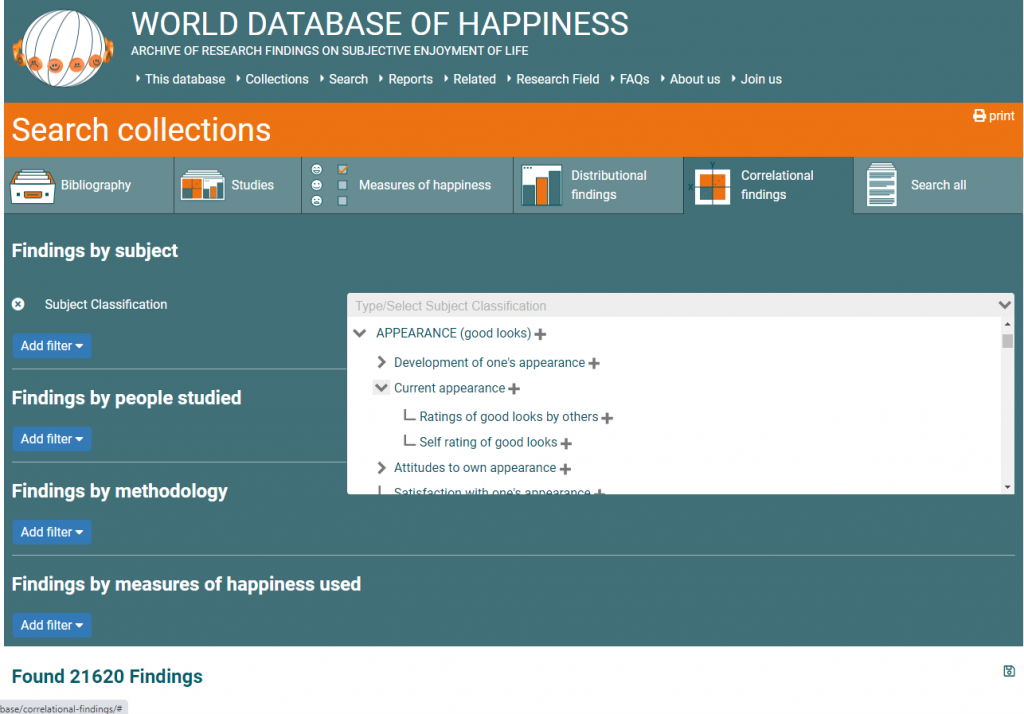
Using the Subject classification field, you can also enter a word. You will then get an overview of the subject categories for which that word is used in the description.
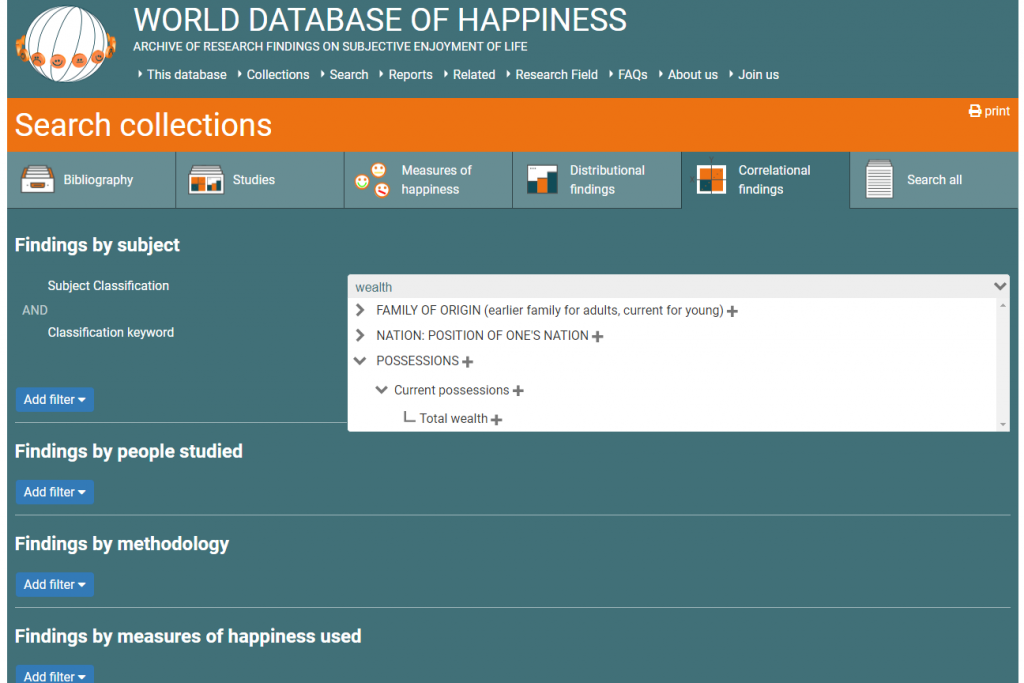
Using a free text field, you can enter a word or part of a word and a list. If a promising term appears on the pop-up, click the word and and a list of corresponding items will appear below the search screen.
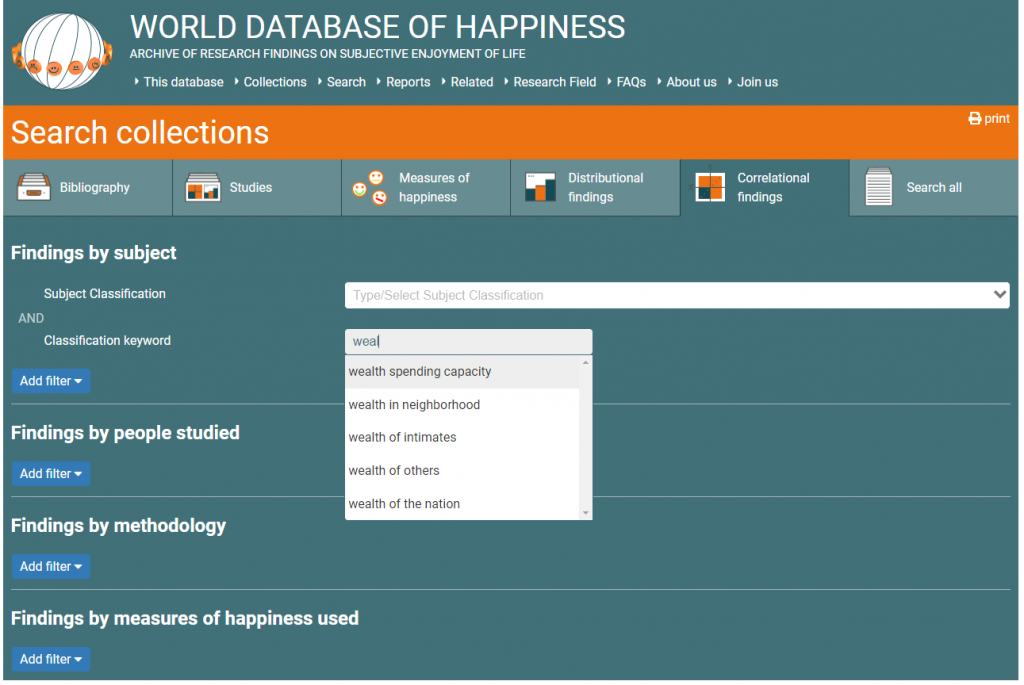
If that is what you are looking for, click the + and the selection will appear below the search screen.
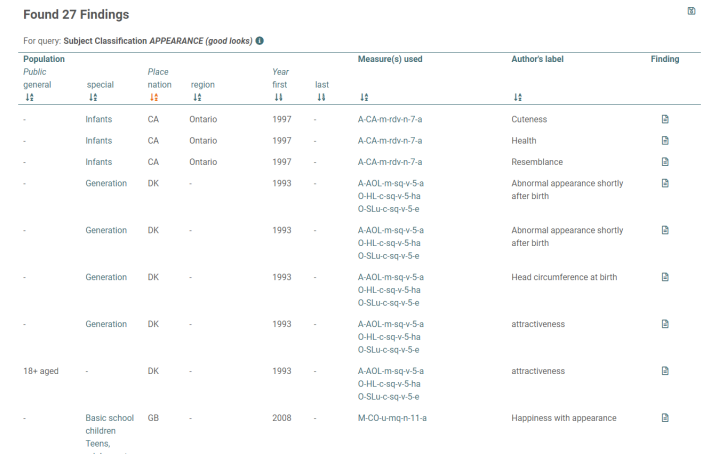
The use of of these listings is explained here
Back to overview of search options in this World Database of Happiness